Stupid Internet
Posted: 14 September 2014
This is the first of an occasional series where I will post details of annoying or stupid things that I encounter on the Internet. Today, I recount the story of attempting to change my personal details on the Santander banking website.
Having recently moved house, I have been contacting as many companies as possible online to update my personal details. You would have thought that major companies such as banks and inurance companies would have a well sorted online procedure for this sort of thing, as, surely, their customers are moving house and updating their personal details all the time. Well, think again. Here I copy a message which my frustration led me to send to Santander after encountering the nightmare which is their personal banking website.
This is the first of an occasional series where I will post details of annoying or stupid things that I encounter on the Internet. Today, I recount the story of attempting to change my personal details on the Santander banking website.
Having recently moved house, I have been contacting as many companies as possible online to update my personal details. You would have thought that major companies such as banks and inurance companies would have a well sorted online procedure for this sort of thing, as, surely, their customers are moving house and updating their personal details all the time. Well, think again. Here I copy a message which my frustration led me to send to Santander after encountering the nightmare which is their personal banking website.
Dear Santander, Congratulations! You have won my award for the most annoying website of the week. Read on and you will discover why you deserve this award.
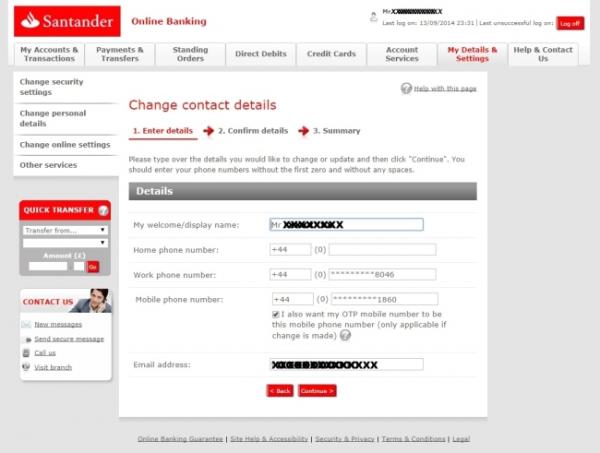
Having recently moved house, I logged in to my Santander online banking account yesterday evening to update my personal details. After selecting the My Details & Settings option, then the Change Personal Details option, then the Change contact details option, I was presented with the screen showing my display name, my home, work and mobile phone numbers, and my email address (see above screenshot).
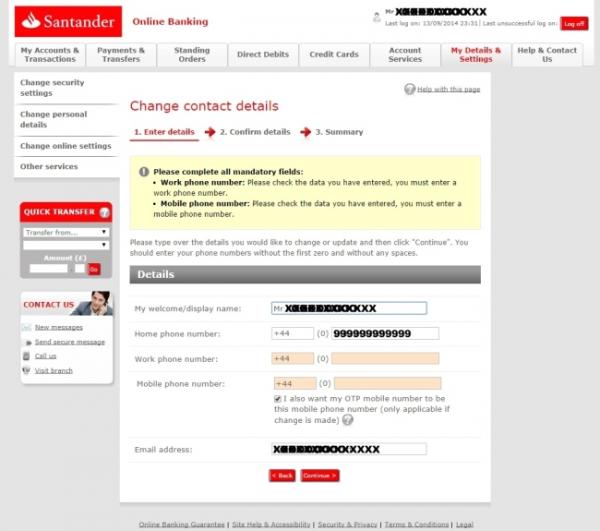
I updated my home phone number, and pressed Continue. Then, what's this? The screen redisplayed - as per second screenshot above - with my work and mobile numbers blanked out, and an error message saying Please complete all mandatory fields, - you must enter a work phone number, - You must enter a mobile phone number !! But, I had not altered those two items, as they were unchanged! Why does your system force me to re-enter two phone numbers which have not changed, when I only wish to update one phone number which has changed???
Having worked for more than 30 years in IT myself, I cannot believe the crass stupidity of systems which I encounter daily on the internet. Was this page not system tested, or user acceptance tested, before being foisted on the general public?? But that is not all. In a spirit of helpfulness, I decided to send you a secure message to inform you of the inadequacies of your website. I went to the Send Secure Message page, selected 'Change of Personal Details' as the subject from the drop-down selection box, entered my comment in the Query form, and checked that my email address was correctly entered in the E-mail form: then I pressed the Send button. What happened next? Nothing! The screen simply re-displayed, with all the fields as I had left them, no error message or information message of any sort, and no indication that the message had been sent!
I pressed the Send button again: still no indication that the message had been sent. So well done again, Santander, a double whammy! Another page, a simple message form on your website, which does not work. I get the impression that the more I use your website, the more problems and inadequacies I will find with it! Well, Santander, you have excelled yourself, and have now won my award for the most annoying website of the week!
Having worked for more than 30 years in IT myself, I cannot believe the crass stupidity of systems which I encounter daily on the internet. Was this page not system tested, or user acceptance tested, before being foisted on the general public?? But that is not all. In a spirit of helpfulness, I decided to send you a secure message to inform you of the inadequacies of your website. I went to the Send Secure Message page, selected 'Change of Personal Details' as the subject from the drop-down selection box, entered my comment in the Query form, and checked that my email address was correctly entered in the E-mail form: then I pressed the Send button. What happened next? Nothing! The screen simply re-displayed, with all the fields as I had left them, no error message or information message of any sort, and no indication that the message had been sent!
I pressed the Send button again: still no indication that the message had been sent. So well done again, Santander, a double whammy! Another page, a simple message form on your website, which does not work. I get the impression that the more I use your website, the more problems and inadequacies I will find with it! Well, Santander, you have excelled yourself, and have now won my award for the most annoying website of the week!
The ironic thing is of course that when I tried to send this message to Santander, using the Secure Messaging feature on their website, this did not work! It was only after a long investigation that I dicovered the fault with their Secure Messaging form - which turned out to be that it didn't like MS Word reformatted ellipses (i.e. the dot dot dot ... punctuation marks which MS insists on reformatting with their autocorrect feature). If you type in dot dot dot on the Santander message form, then the message sends fine, but not if you copy & paste the reformatted ellipses from a Word document. I am in the habit, when using messaging forms on websites, to firstly compose the message in a Word document, because 1) - then I have a copy, and 2) so many times the message fails and disappears, and you have to try and remember what you said in order to re-type it all in again.
Santander, you must try harder, and shouldn't rely on members of the public to user-test and de-bug your website!
Santander, you must try harder, and shouldn't rely on members of the public to user-test and de-bug your website!
